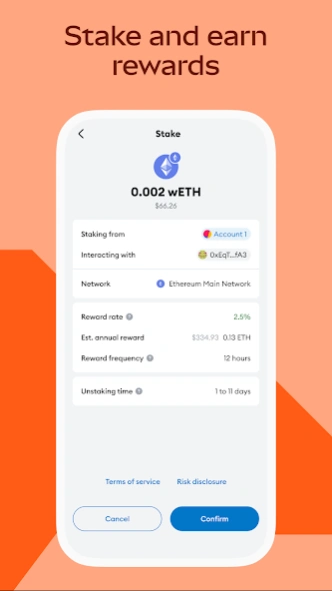MetaMask - Crypto Wallet7.44.0
Publisher Description
MetaMask - Crypto Wallet -The most secure wallet for crypto, NFTs, and DeFi, trusted by millions of users
MetaMask is the world’s most secure and flexible crypto wallet, trusted by millions of users to buy, sell, and swap digital assets. Manage your portfolio, interact with dapps, and jump into the decentralized web.
Crypto made easy
– Buy, sell, swap, and earn directly in your wallet
– Choose from thousands of tokens
– Connect to dapps across multiple chains
– Try DeFi, buy meme coins, collect NFTs, explore web3 gaming, and more
Advanced industry-leading security protects you
– Know what you’re signing before you transact
– Live threat surveillance safeguards your wallet
– Designed for privacy, control what you share
– MEV and front-running protection
Live support 24/7
– Around-the-clock support from our (human!) customer service experts
SUPPORTED NETWORKS
Ethereum, Linea, BSC, Base, Arbitrum, Solana, Bitcoin, Cosmos, Avalanche, Cardano, XRP, Polygon, BNB, Starknet, and more.
SUPPORTED TOKENS
Ether (ETH), USD Coin (USDC), Tether (USDT), Wrapped Bitcoin (wBTC), Shiba Inu (SHIB), Pepe (PEPE), Dai (DAI), Dogecoin (DOGE), Cronos (CRO), Celo (CELO), and thousands more.
Download MetaMask today.
About MetaMask - Crypto Wallet
The company that develops MetaMask - Crypto Wallet is MetaMask Web3 Wallet. The latest version released by its developer is 7.44.0.
To install MetaMask - Crypto Wallet on your Android device, just click the green Continue To App button above to start the installation process. The app is listed on our website since 2025-04-11 and was downloaded 111 times. We have already checked if the download link is safe, however for your own protection we recommend that you scan the downloaded app with your antivirus. Your antivirus may detect the MetaMask - Crypto Wallet as malware as malware if the download link to io.metamask is broken.
How to install MetaMask - Crypto Wallet on your Android device:
- Click on the Continue To App button on our website. This will redirect you to Google Play.
- Once the MetaMask - Crypto Wallet is shown in the Google Play listing of your Android device, you can start its download and installation. Tap on the Install button located below the search bar and to the right of the app icon.
- A pop-up window with the permissions required by MetaMask - Crypto Wallet will be shown. Click on Accept to continue the process.
- MetaMask - Crypto Wallet will be downloaded onto your device, displaying a progress. Once the download completes, the installation will start and you'll get a notification after the installation is finished.
Program Details
System requirements
Download information
Pricing
Version History
version 7.43.0
posted on 2025-04-11
This update introduces gas-included swaps and support for Base chain smart transactions. Ramp transactions now support ERC20 sell options, and tooltips and alert components enhance clarity.
version 7.44.0
posted on 2025-04-11
This update brings support for Linea and BSC in Smart Transactions, improved staking with reward claim confirmations, and new confirmation screens. Ramp and swap flows are smoother with added gas details and slippage controls. A new carousel to share new features, and in-app browser performance improvements. Enjoy a faster, more intuitive MetaMask Mobile experience.
version 7.42.1
posted on 2025-03-27
This update improves staking, ramp quotes, and overall user flows. Staking includes advanced details and a smoother deposit process, while ramp quotes highlight the best rates. Additional refinements to token search, confirmation navigation, tooltips offer a more seamless experience and a bug fix for app startup.
version 7.42.0
posted on 2025-03-20
This update improves staking, ramp quotes, and overall user flows. Staking includes advanced details and a smoother deposit process, while ramp quotes highlight the best rates. Additional refinements to token search, confirmation navigation, and tooltips offer a more seamless experience.
version 7.41.0
posted on 2025-03-14
This update streamlines your MetaMask Mobile experience with enhanced ramp flows that sort quotes by price. You can now visualize your historic staking APR and rewards and the wallet now has updated signature pages for smoother transactions. Additional user-facing enhancements include QR hardware signing in new designs and an upgraded typed sign data tree that displays token values for better clarity.
version 7.40.0
posted on 2025-02-26
This update brings improved signature decoding simulations, and enhanced transaction validation. Users can now pre-select all networks when connecting to dApps and see earn options directly in wallet actions. Enhanced security measures include network validation for RPC URLs and updated Ledger support. The update also adds token list improvements, better gas fee handling, and performance optimizations to ensure a smoother, more secure experience.
version 7.39.0
posted on 2025-02-14
This update brings redesigned signatures, automatic token detection, improved "Send Max" functionality, and better cross-chain support. Enjoy enhanced security, streamlined asset management, and a smoother overall experience.
version 7.38.1
posted on 2025-02-05
Enhanced multi-chain token detection, optimized transactions, and Ledger clear signing. Plus, performance improvements and bug fixes for a smoother experience.
version 7.37.1
posted on 2025-01-21
This release fixes an issue for some users with stuck smart transactions and resolves a startup crash on iOS 16.3 and below, improving app stability.
version 7.37.0
posted on 2024-12-16
This update enhances your experience with a redesigned, intuitive confirmation interface and seamless NFT visuals in simulations. First-time users will enjoy smarter transaction flows, while the asset overview now includes a convenient buy button. This release delivers a faster, more streamlined app experience tailored to your needs.